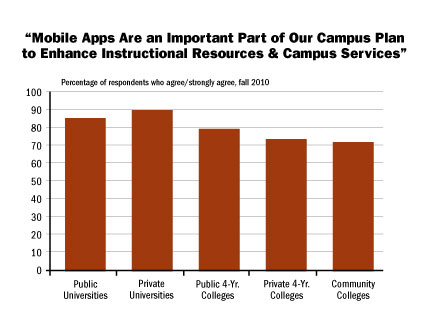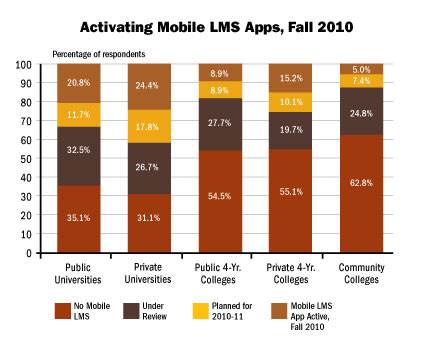Proponents say the nascent technology already is transforming the educational experience. Here’s how.
Like a lot of teachers, Lucas Gillispie had no problem with the textbook material he taught to his high school students. His biggest challenge during his seven years in the classroom was connecting with the teenagers in his classes.
His solution, it turned out, was right in front of him. Or, rather, on his own computer. “Video games were always a point of connection between me and my students,” Gillispie explains. “It was an easy topic of conversation — the spark that got things started for me at school.”
So when the game-loving teacher became the instructional technology coordinator for Pender County (N.C.) Schools three years ago, linking his two worlds in the curriculum seemed like a no-brainer. “I started looking at game-based learning [GBL] research,” he says, “and for ways to leverage video games in the classroom.” The district had already integrated technology, including interactive whiteboards, in its 16 schools, so energizing the elearning process via gaming wasn’t that radical an idea.
By May 2009, Gillispie was seeking buy-in from his district’s management team to give 15 Cape Fear Middle School students a chance to get together after school and play World of Warcraft (WOW), a massively multiplayer online role-playing game (MMORPG) with more than 10 million subscribers. The idea was to link the game to things the students already were learning in their language arts classes. For example, one teacher related one of the students’ “quests” to The Hobbit, which they were reading and writing about in class. The team “understood the goal to reach disaffected kids,” he recalls. “They said, ‘We don’t understand the gaming jargon, but the focus is good for kids. Go for it.’ ”
Together with teachers and the school’s principal at the time, Edith Skipper, Gillispie identified students to invite and launched the program in fall 2009. Participants linked in to the game using school computers and quickly strengthened their language and problem-solving skills.
“We saw amazing things,” Gillispie says. “We had kids who increased their attendance and actually wanted to go to school so they wouldn’t miss the club [meeting]. We had kids with social communication issues improve through the program. The kids owned this project, and we encouraged them to set the direction.”
The program was so successful that at the end of the school year, the principal suggested expanding its reach. “She would come observe the students playing WOW and was amazed” by their enthusiasm, he says. “These were students who used to ‘check out’ in the classroom. She asked what we needed to do to take this to the next level and make it a part of the regular school day for more students.”
That summer, Gillispie and teacher Craig Lawson developed a curriculum to incorporate the game into eighth-grade language arts, reading and writing lessons at Cape Fear. Today, students play WOW every day.
Gillispie says the results have been just as remarkable, with students showing demonstrable improvement in these subject areas and in their leadership, teamwork, communications and citizenship skills. “I call it ninja teaching,” he explains. “Kids are learning, but they don’t realize they’re learning.”
Embracing Gaming
Schools around the world are introducing computer-based GBL in the classroom, and for good reason: It’s a great way to engage students with something they participate in by choice during their downtime. “It’s a growing trend all across education,” says Larry Johnson, Ph.D., CEO of the New Media Consortium, which spearheads the annual Horizon Report: K–12 Edition. (In both 2010 and 2011, the report identified GBL as an emerging technology that will impact teaching and learning in the next two to three years.)
“Games are really effective for increasing the engagement level of lots of people,” Johnson explains. “We’re no longer thinking of games as something only kids do — we’re in our third generation of people who have grown up with these games.”
Quest to Learn, a New York City public school that’s based on the principles of game design and integration in the classroom, is one such example. “Each trimester, in each class, students are given a mission — a complex problem they can’t solve at that time,” Co-Director Arana Shapiro says of the 3-year-old school’s unconventional learning model, in which students play games to introduce and reinforce skills.
The designed quests that students embark upon are very sequenced, Shapiro continues, with each one giving them “a piece of information they need to solve the complex problem. Students ‘level up’ only after they complete each quest.”
The approach mirrors how many video games work, and is a natural way for educators to think, set and achieve goals for students who have grown up playing on their computers.
“The idea of play in learning has been around for a long time,” Shapiro says. “For some reason, it ends after early elementary school. What we’ve seen is that [GBL keeps] kids much more engaged than traditional learning. The content is the same; it’s a different vehicle to get them to the same place, and they get there with a deeper understanding.”
It’s not always easy, though. “We get push-back from people who think game play is too challenging or see it as entertainment, not education,” says Atsusi “2c” Hirumi, Ph.D., co-chair of the Instructional Design and Technology program at the University of Central Florida. “They worry that students may focus too much time on figuring out how to play and beat the game, rather than the educational content.”
But play is an important method for learning, Hirumi adds. “We play with objects and concepts to see how they work. If we mess up, it typically doesn’t hold serious consequences. Making failure fun is an important part of games and should also play a role in learning.”
There are other obstacles, though. One is cost: Game subscriptions are expensive. Teachers who don’t understand the technology’s learning benefits also can hinder its expansion.
Game On
Yet, GBL proponents remain hopeful about its future. Gillispie hopes to extend the curriculum he developed for Pender County middle schoolers to Heide Trask Senior High School, one of the district’s four high schools, this semester.
To maximize the benefits, gaming “needs to be embedded in everything we do,” he says. In Pender County, for example, students finish their quests and then journal about them during the school day. The teachers then grade or edit the journals and incorporate their comments into grammar and writing lessons.
“It’s fascinating to hear the kids excited about this,” Gillispie continues. “We have kids asking teachers if they’re going to take time over the weekend to put the next level up for them. We have kids logging in on Friday nights to finish their quests.”
Every once in a while, Gillispie is floored by the impact his efforts have had on students. “Our assistant superintendent recently got a phone call from one of our parents,” he says. “I thought the jig was up, because he said she had some concerns. But the concern was that her child is moving up to the high school next year and won’t have this program. She wanted to know what was going to keep him anchored and passionate about school. It broke my heart.”
Defining “Good” in Gaming
Acccording to research summarized by the Science Education Resource Center at Carleton College, the best educational games share these five qualities:
Like a lot of teachers, Lucas Gillispie had no problem with the textbook material he taught to his high school students. His biggest challenge during his seven years in the classroom was connecting with the teenagers in his classes.
His solution, it turned out, was right in front of him. Or, rather, on his own computer. “Video games were always a point of connection between me and my students,” Gillispie explains. “It was an easy topic of conversation — the spark that got things started for me at school.”
So when the game-loving teacher became the instructional technology coordinator for Pender County (N.C.) Schools three years ago, linking his two worlds in the curriculum seemed like a no-brainer. “I started looking at game-based learning [GBL] research,” he says, “and for ways to leverage video games in the classroom.” The district had already integrated technology, including interactive whiteboards, in its 16 schools, so energizing the elearning process via gaming wasn’t that radical an idea.
By May 2009, Gillispie was seeking buy-in from his district’s management team to give 15 Cape Fear Middle School students a chance to get together after school and play World of Warcraft (WOW), a massively multiplayer online role-playing game (MMORPG) with more than 10 million subscribers. The idea was to link the game to things the students already were learning in their language arts classes. For example, one teacher related one of the students’ “quests” to The Hobbit, which they were reading and writing about in class. The team “understood the goal to reach disaffected kids,” he recalls. “They said, ‘We don’t understand the gaming jargon, but the focus is good for kids. Go for it.’ ”
Together with teachers and the school’s principal at the time, Edith Skipper, Gillispie identified students to invite and launched the program in fall 2009. Participants linked in to the game using school computers and quickly strengthened their language and problem-solving skills.
“We saw amazing things,” Gillispie says. “We had kids who increased their attendance and actually wanted to go to school so they wouldn’t miss the club [meeting]. We had kids with social communication issues improve through the program. The kids owned this project, and we encouraged them to set the direction.”
The program was so successful that at the end of the school year, the principal suggested expanding its reach. “She would come observe the students playing WOW and was amazed” by their enthusiasm, he says. “These were students who used to ‘check out’ in the classroom. She asked what we needed to do to take this to the next level and make it a part of the regular school day for more students.”
That summer, Gillispie and teacher Craig Lawson developed a curriculum to incorporate the game into eighth-grade language arts, reading and writing lessons at Cape Fear. Today, students play WOW every day.
Gillispie says the results have been just as remarkable, with students showing demonstrable improvement in these subject areas and in their leadership, teamwork, communications and citizenship skills. “I call it ninja teaching,” he explains. “Kids are learning, but they don’t realize they’re learning.”
97% Percentage of American children ages 12 to 17 who play video games SOURCE: Pew Internet & American Life Project
Embracing Gaming
Schools around the world are introducing computer-based GBL in the classroom, and for good reason: It’s a great way to engage students with something they participate in by choice during their downtime. “It’s a growing trend all across education,” says Larry Johnson, Ph.D., CEO of the New Media Consortium, which spearheads the annual Horizon Report: K–12 Edition. (In both 2010 and 2011, the report identified GBL as an emerging technology that will impact teaching and learning in the next two to three years.)
“Games are really effective for increasing the engagement level of lots of people,” Johnson explains. “We’re no longer thinking of games as something only kids do — we’re in our third generation of people who have grown up with these games.”
Quest to Learn, a New York City public school that’s based on the principles of game design and integration in the classroom, is one such example. “Each trimester, in each class, students are given a mission — a complex problem they can’t solve at that time,” Co-Director Arana Shapiro says of the 3-year-old school’s unconventional learning model, in which students play games to introduce and reinforce skills.
The designed quests that students embark upon are very sequenced, Shapiro continues, with each one giving them “a piece of information they need to solve the complex problem. Students ‘level up’ only after they complete each quest.”
The approach mirrors how many video games work, and is a natural way for educators to think, set and achieve goals for students who have grown up playing on their computers.
“The idea of play in learning has been around for a long time,” Shapiro says. “For some reason, it ends after early elementary school. What we’ve seen is that [GBL keeps] kids much more engaged than traditional learning. The content is the same; it’s a different vehicle to get them to the same place, and they get there with a deeper understanding.”
It’s not always easy, though. “We get push-back from people who think game play is too challenging or see it as entertainment, not education,” says Atsusi “2c” Hirumi, Ph.D., co-chair of the Instructional Design and Technology program at the University of Central Florida. “They worry that students may focus too much time on figuring out how to play and beat the game, rather than the educational content.”
But play is an important method for learning, Hirumi adds. “We play with objects and concepts to see how they work. If we mess up, it typically doesn’t hold serious consequences. Making failure fun is an important part of games and should also play a role in learning.”
There are other obstacles, though. One is cost: Game subscriptions are expensive. Teachers who don’t understand the technology’s learning benefits also can hinder its expansion.
Game On
Yet, GBL proponents remain hopeful about its future. Gillispie hopes to extend the curriculum he developed for Pender County middle schoolers to Heide Trask Senior High School, one of the district’s four high schools, this semester.
To maximize the benefits, gaming “needs to be embedded in everything we do,” he says. In Pender County, for example, students finish their quests and then journal about them during the school day. The teachers then grade or edit the journals and incorporate their comments into grammar and writing lessons.
“It’s fascinating to hear the kids excited about this,” Gillispie continues. “We have kids asking teachers if they’re going to take time over the weekend to put the next level up for them. We have kids logging in on Friday nights to finish their quests.”
Every once in a while, Gillispie is floored by the impact his efforts have had on students. “Our assistant superintendent recently got a phone call from one of our parents,” he says. “I thought the jig was up, because he said she had some concerns. But the concern was that her child is moving up to the high school next year and won’t have this program. She wanted to know what was going to keep him anchored and passionate about school. It broke my heart.”
Defining “Good” in Gaming
Acccording to research summarized by the Science Education Resource Center at Carleton College, the best educational games share these five qualities:
- Continuous challenge: The game must present challenges that lead to other challenges to keep students hooked and moving forward.
- Interesting story line: This livens up the competition and makes players more motivated to succeed.
- Flexibility: Offering multiple ways to achieve each goal lets students work out their own strategies.
- Immediate, useful rewards: At the end of each challenge, successful players should be rewarded with new capabilities, a new area to explore or a new task. Such benefits are “surprisingly motivating,” experts say.
- Combining fun and realism: Good games incorporate fantasy with realistic qualities to keep kids engaged and thinking.